The group access settings allow you to define a set of criteria for how a user gains and maintains access to your group and associated courses. This article will go through all the options, including payment settings, free access, prerequisites and more.
Locating Group Access Settings
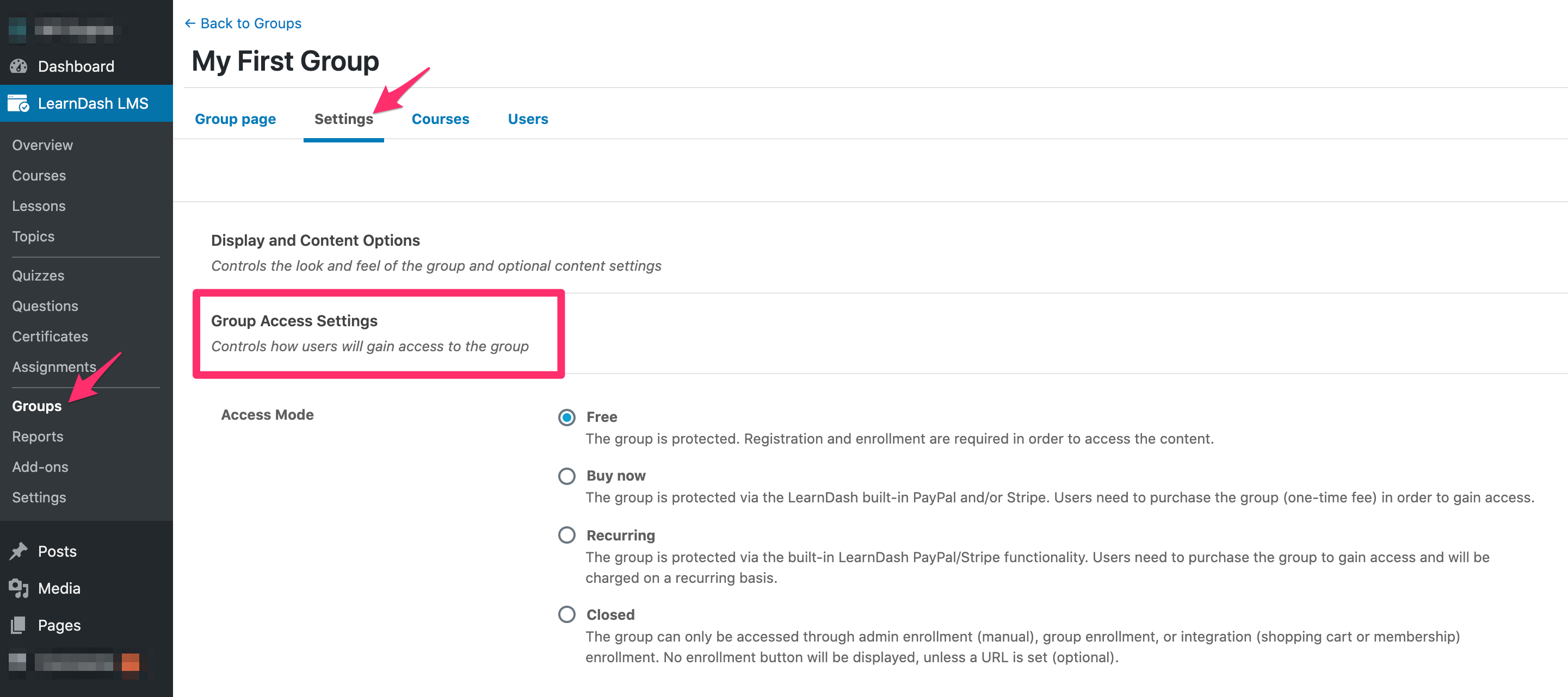
- Navigate to Persisca eLP LMS > GROUPS
- Click on the group you want to edit
- Click on the Settings tab at the top of the page
- Locate the section titled “Group Access Settings”
Group Access Mode
Access mode is how you determine the way in which someone can gain access to a group (free with registration required, one-time payment, recurring subscription, admin-enrollment, etc.). Persisca eLP has four group access modes available.
Free
The following rules apply to Free groups:
- Must be registered/logged in to access
- No payment is required
- “Enroll in Group” button is shown to users not yet enrolled. They are sent through the registration process. See login & registration for more details.
The Free access mode is a good choice if you want users to self-enroll into the group.
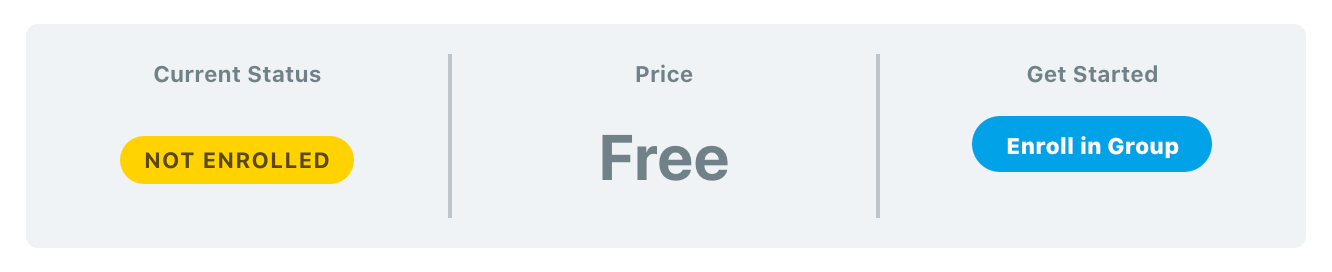
Buy Now
The following rules apply to Buy Now (one-time payment) groups:
- Must be registered/logged in to access
- Requires a one-time fee to be paid (no free access)
- Only works with the following payment methods: PayPal, Stripe & 2Checkout
- Do not use if you’re selling group access via a shopping cart or membership plugin (see Closed below)
The Buy Now access mode does not allow you to use discounts/coupons. Consider using an ecommerce or membership integration, along with the Closed access mode.
When using the Buy Now mode, you need to enter a price in the Course Price field.
- Select the Buy Now access mode
- Enter your price in the Group Price field
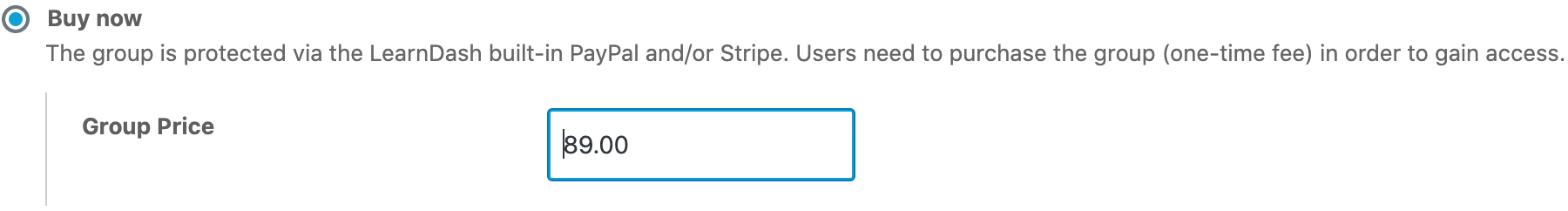
NOTE
For both “Buy Now” and “Recurring” access modes, the user will be automatically enrolled into the group upon a completed payment.
Recurring
Recurring is very similar to Buy Now, except for recurring payments (as opposed to one-time payments).
The following rules apply to Recurring groups:
- Must be registered/logged in to access
- Requires a recurring fee (choose a billing cycle in
Xdays, weeks, months or years) - Only works with the following payment methods: PayPal, Stripe & 2Checkout
- Do not use if selling group access via a shopping cart or membership plugin (see Closed option below)
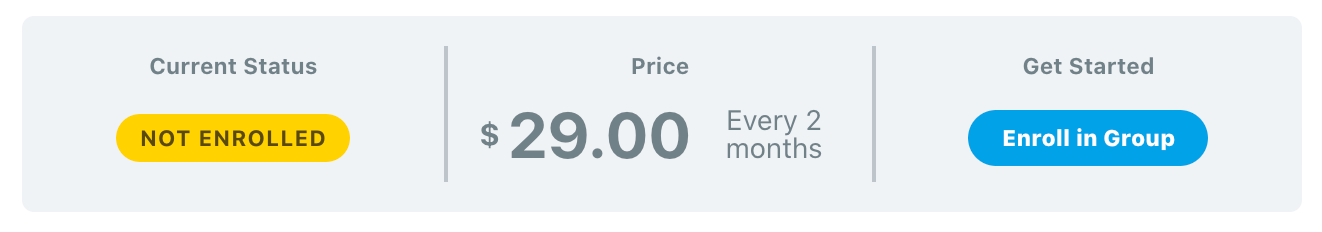
To set up the Recurring access mode:
- Select the Recurring option
- In the Group Price field, enter the amount you would like to charge
- Enter the number of days/weeks/months/years at which frequency you would like the user to be billed
- Choose either day(s), week(s), month(s) or year(s) from the dropdown
NOTE
Group access sold via PayPal will not be automatically revoked should the user stop the recurring payments. This will require the administrator to manually remove the user from the group.
Closed
The following rules apply to Closed groups:
- Must be registered/logged in to access
- Allows you to sell group access via an ecommerce or membership add-on*
- Enables a custom Button URL field, which sends users to a custom sales or checkout page (a button is only shown if you enter a URL)
- Option to manually enroll users into the group
When you choose Closed, you are essentially telling Persisca eLP to restrict access to your group. In order to enroll users into the group, one of the following (or both) can happen:
- Let an ecommerce/membership add-on handle group access by associating the product or membership with the Persisca eLP group (see individual add-on instructions).
- Manually add users to the group (via the user’s WP Profile, or Group edit page). Must be an Administrator or Group Leader with proper capabilities enabled [insert URL].
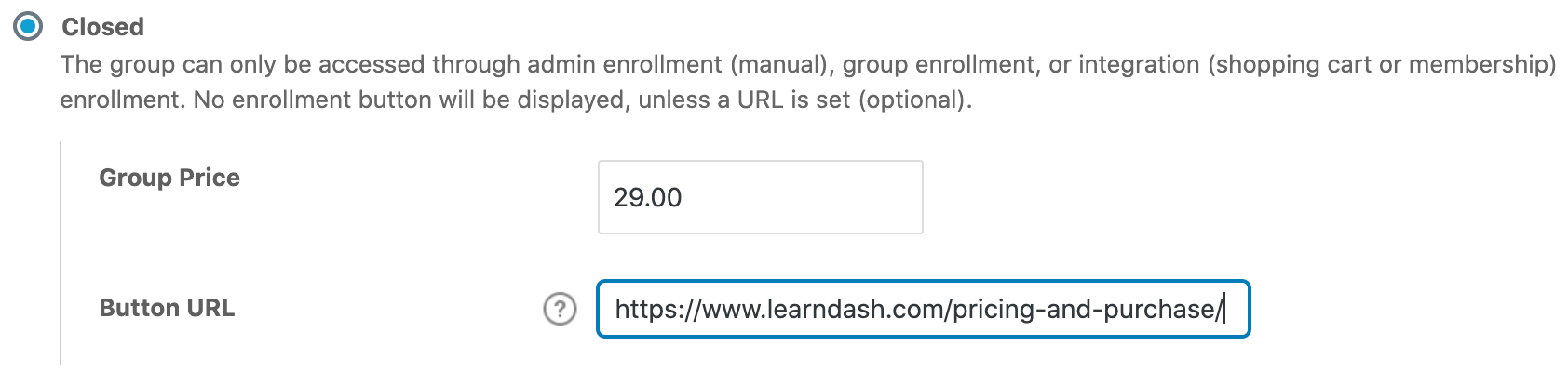
NOTE
Existing groups created prior to Persisca eLP v3.2 will automatically be converted to the “Closed” access mode. You can edit these as needed.

